Making A Voki
A Voki is a talking avatar. Vokis are basically avatars you create and add you voice. To create a voki you have to go to www.voki.com. To see a voki go to my side bar and click the play button and you can here my voice but it sounds weird. You don’t have to use you voice you can just type it in but it doesn’t sound like your voice. First to create a voki to make it free you login or create an account. then click create and pick a person, animal, alien, or object. Customize your voki then click publish and name it. Then this is where you add your voice click the microphone. To add the computer voice click the computer. Creating a voki is a long process but in the end you voice is in a talking avatar!


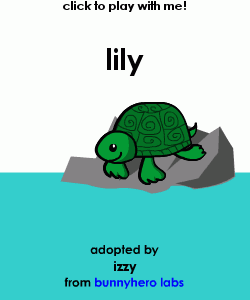

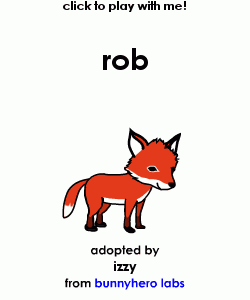
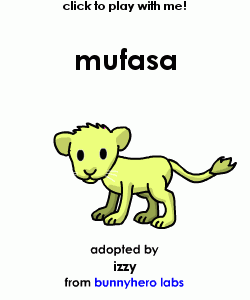

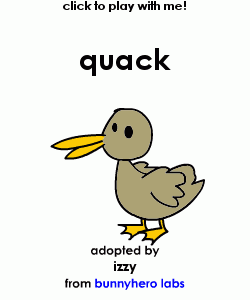
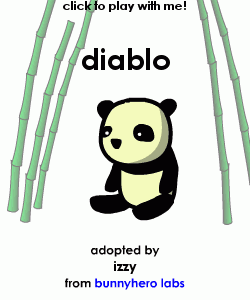
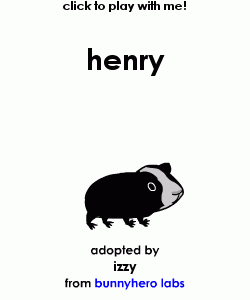
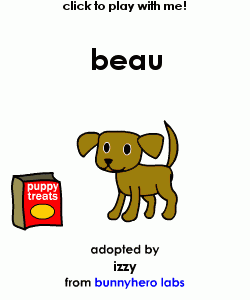

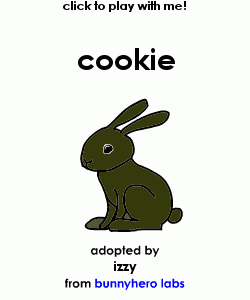

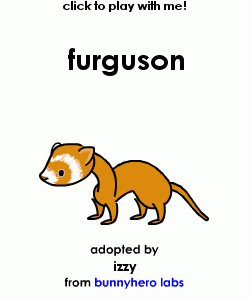
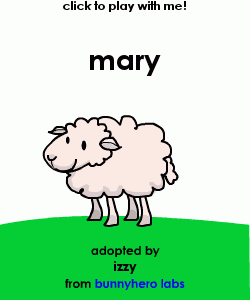
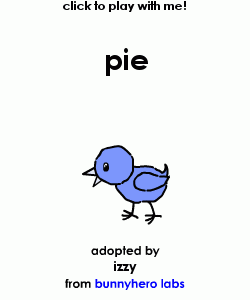
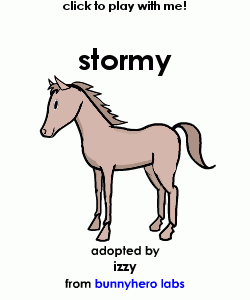
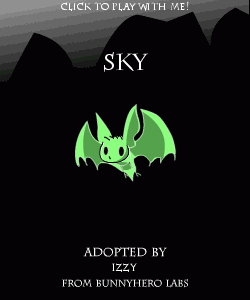
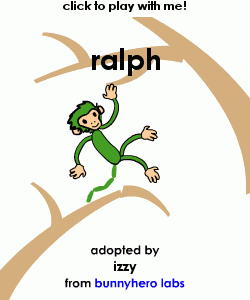

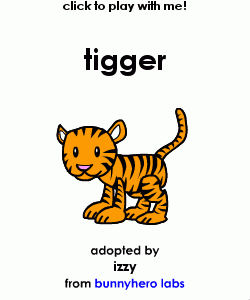
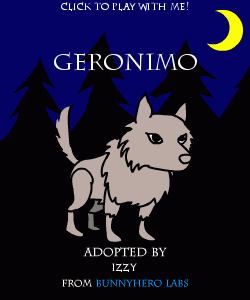
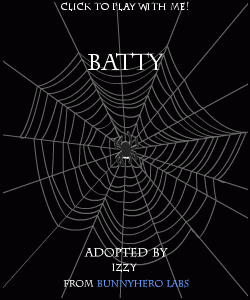
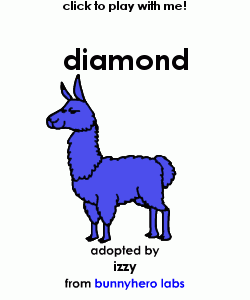
Izzy,
This is a great description of how to create a Voki! I feel like if I had no idea how to do this, I would now be able to do it with confidence. Keep up the good work!
Love,
Mrs. C.
Good Job Izzy
Uncle Chris